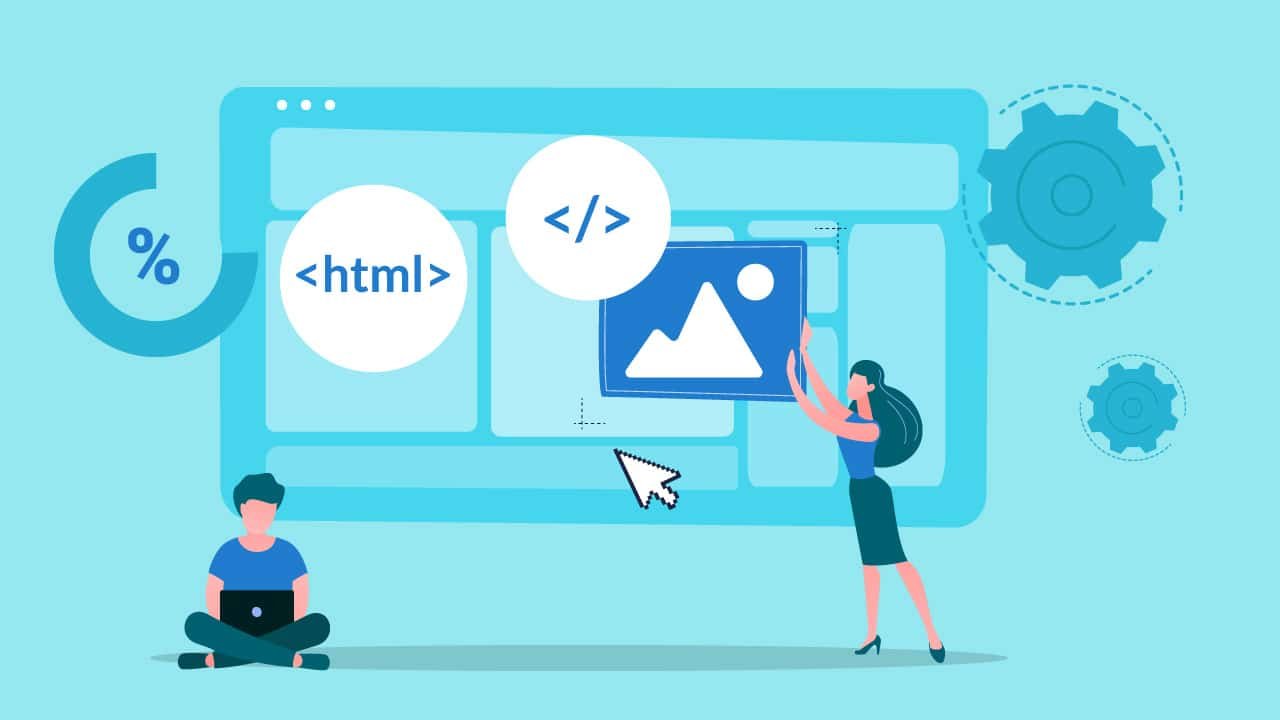Creating a website can be a great way to finally expand your business or just a convenient way to earn a living. However, creating a website is a process that requires many different tools to ensure the best results.
Once you have all these tools, creating a website becomes a simple process. Fortunately, we have outlined all these tools and the things you should know about them:
1. HTML Text Editor:
HTML is the primary computer language that you can use for creating a site. If you plan to do it from scratch, you have to learn about using such a tool on Youtube. You can also use free online platforms, including HTML Goodies, W3Schools, and more, which you can use. If you are using Wix Alternatives such as UENI, you won’t need a text editor.
Furthermore, various platforms online have editors, which you can use to work this computer code. However, you can still use basic editors such as Notepad, which comes with Windows operating systems.
If you are feeling generous, consider going for professional packages for HTML editing. The Common examples include Komodo IDE and Adobe Dreamweaver. While these editors are available at specific prices, they offer several unique features.
2. Image Editors:
You want to incorporate your content with outstanding visuals, which means sticking to a certain standard or level of content. Usually, most web designers use the 72 dpi ( dots per inch) metric for images you will online. A good image editor is vital for choosing such photos.
The type of image you use is also essential, including thumbnails or any large files. If your site involves imaging tasks, ensure you customize the image editor to suit this purpose. You may have to resize, rescale and refit images to provide the best results.
Any overly large photos or photos with the incorrect position can compromise your website speeds. A good image editor you can use would be the Paint app on windows. However, if you are willing to take things to a professional level, try out tools such as Adobe Photoshop.
3. Flash Creator:
Adding videos, images, and animated content can be a great way to make your website interactive. You should also realize that it’s not easy when you don’t have the right tools. It’s a technique that helps boost the value and quality of the content you publish on websites.
With a flash creator, you will gain access to these tools and various other convenient functions. The fortunate thing for your site is that most web browsers support the use of flash video content.
The most common Flash Creator product would be Adobe Flash Professional. It’s a professional tool that is well recognized around the world for creating video content. Remember that flash content might slow down the functions of your browser.
You have to be careful when using a flash creator to make the content on your site interactive. Try and use resources such as the HTML5 standard, which are excellent for creating interactive content.
4. Analytics Tools:
Creating a website is a process that involves many procedures and the analysis of different data sources. Once you complete the site’s basic design, you have to update and tweak it regularly with fresh content.
Access to tools such as Google Analytics is essential for such procedures. It’s a reliable tool that gives you access to different website data metrics. You have to use the data and feedback you get from analytics to make your site more functional and suitable for web visitors.
The good thing is that using Google Analytics is a simple process. You can invest in a professional service to help you manage the information you acquire from the platform. Google Analytics is a tool that you can integrate into a specific website.
It gives you a convenient interface to access metrics such as web visitors and the specific things they click. Such information is crucial for optimizing the user experience of your site.
You have to be well equipped when it comes to creating a website. The ability to leverage different tools will make you a better website developer and ensure the best results. Luckily most of these tools are simple to use once you have mastered all the basics.